Maven 2, Seam 2.2, Eclipse 3.6 and JBoss Tools 3.2 Work Log
- Check Out and Build Trunk
-
Export
trunk/sandbox/seam-tutorial-jbt32.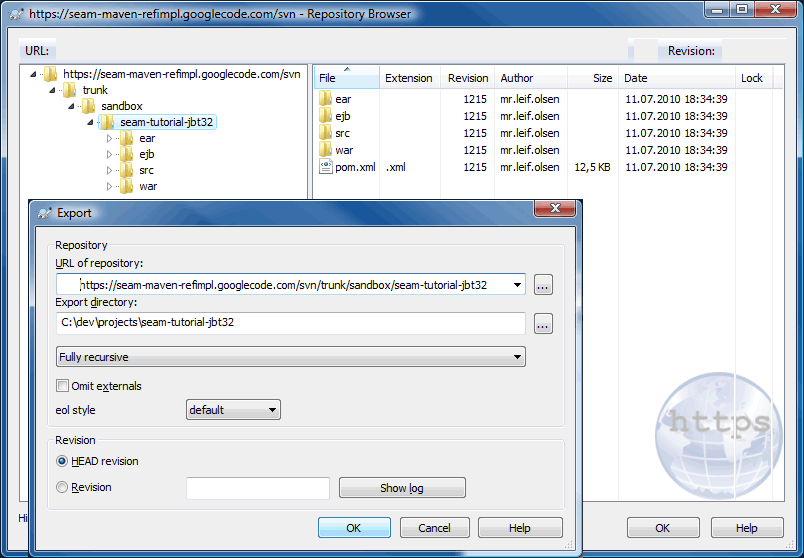
-
Activate Development Mode
In brief: Copysrc/main/filters/filter-prod.propertiestosrc/main/filters/filter-dev.properties. Modifyfilter-dev.properties:- Set the property
jdk.debugto true. - Set the property
jdk.optimizeto false. - Set the property
app.debugto true. - Set the property
app.unpack.modulesto true. - Point the
as.homeproperty to the directory where you installed JBoss AS.
jdk.debug =true jdk.optimize =false app.debug =true app.unpack.modules=true as.home =C:/dev/server/jboss-4.2.3.GA-jdk6 - Set the property
-
Open a command shell, navigate to your project directory and run:
mvn install eclipse:eclipse - Configure Eclipse and Create Workspace
-
Install Plugins and Configure Workspace
Note: You can not use Maven 3, see Maven 3 issue later in this work log.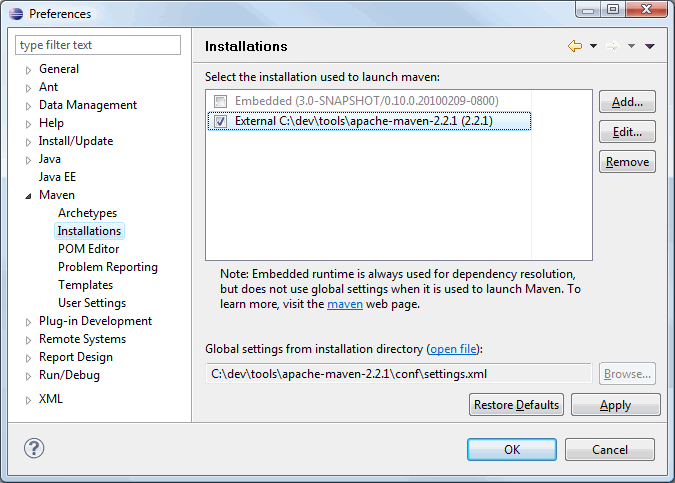
-
Import a Mavenized Seam Project into Eclipse
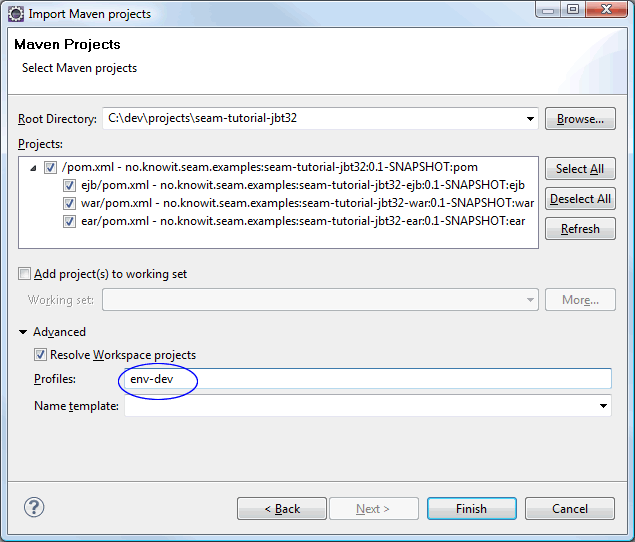 The following build error appears in the console after import:
The following build error appears in the console after import:
Build errors for seam-tutorial-jbt32-ear; org.apache.maven.lifecycle.LifecycleExecutionException: Failed to execute goal org.apache.maven.plugins:maven-ear-plugin:2.4.2:generate-application-xml (default-generate-application-xml) on project seam-tutorial-jbt32-ear: Failed to initialize JBoss configurationm2eclipse uses Maven3 internally even if we have configured Eclipse to use en external Maven 2.2.x installation, so this the same build error as we will get runningmvn installfrom a command shell using Maven 3. The bug is reported in JIRA: http://jira.codehaus.org/browse/MNG-2971. -
Maven3 Issue:
Maven3 does not evaluate external properties during the "ear:generate-application-xml" goal.
In a portable build we want Maven to generate theapplication.xmlandjboss.app.xmlresource files based on property values stored in an external properties file. This works perfect i in Maven-2 but fails in Maven-3:<plugin> <groupId>org.apache.maven.plugins</groupId> <artifactId>maven-ear-plugin</artifactId> <version>2.4.2</version> <configuration> <finalName>${app.context}-ear</finalName> <displayName>${app.display.name}</displayName> <description>${app.description}</description> <!-- MNGECLIPSE-1541: During the import of a mavenized ear project (File > Import... > General > Maven Projects) an application.xml file is generated in src/main/application/META-INF/application.xml. https://issues.sonatype.org/browse/MNGECLIPSE-1541 MNGECLIPSE-2145: Generated application.xml doesn't contain final names https://issues.sonatype.org/browse/MNGECLIPSE-2145 To fix this we excludes the eclipse generated application.xml during mvn package --> <earSourceExcludes>**/application.xml</earSourceExcludes> <!-- Use maven generated application.xml --> <generateApplicationXml>true</generateApplicationXml> <version>5</version> <defaultLibBundleDir>lib</defaultLibBundleDir> <encoding>UTF-8</encoding> <jboss> <!-- To trigger the generation of the jboss-app.xml file you need to configure the 'jboss' element. see: http://maven.apache.org/plugins/maven-ear-plugin/usage.html and: http://maven.apache.org/plugins/maven-ear-plugin/examples/generating-jboss-app.html --> <version>${as.version}</version> <loader-repository> <!-- seam.jboss.org is a Seam-specific scoped classloader. It acts as a way for Seam to disassociate artifacts bundled with the application from those that exist within the JBoss application server's shared artifacts or JARs (for example, those that reside in the default server's lib directory or in JBoss's general lib directory). The classloader is referenced in jboss-app.xml for EAR deployment and and in jboss-web.xml for WAR deployment (SiA-2.5.3-p63). see: http://www.jboss.org/community/wiki/classloadingconfiguration see: http://www.mastertheboss.com/en/jboss-application-server/141-jboss-classloader.html --> seam.jboss.org:loader=${app.context}-ear </loader-repository> <data-sources> <data-source>META-INF/ds/${ds.xml}</data-source> </data-sources> </jboss> <archive> <manifest> <addClasspath>true</addClasspath> <addDefaultImplementationEntries>true</addDefaultImplementationEntries> </manifest> <manifestEntries> <Build-Machine>${env.COMPUTERNAME}</Build-Machine> <Url>${project.url}</Url> </manifestEntries> </archive> </configuration> </plugin>Properties are externalized to filter-*.properties file and read into maven usingorg.codehaus.mojo:properties-maven-plugin.
Running e.g.mvn installin Maven 3 gives the following error:
[ERROR] Failed to execute goal org.apache.maven.plugins:maven-ear-plugin:2.4.2:generate-application-xml (default-generate-application-xml) on project mvn3-problem-ear: Failed to initialize JBoss configuration: Invalid JBoss configuration, version[${as.version}] is not supported. -> [Help 1]The bug is reported in JIRA: http://jira.codehaus.org/browse/MNG-2971. -
JBoss Tools 3.2 Issue:
web.xml: All comments are stripped after project import, must restore originalweb.xmlfrom svn (not an issue with JBoss Tools 3.1). -
m2eclipse issues:
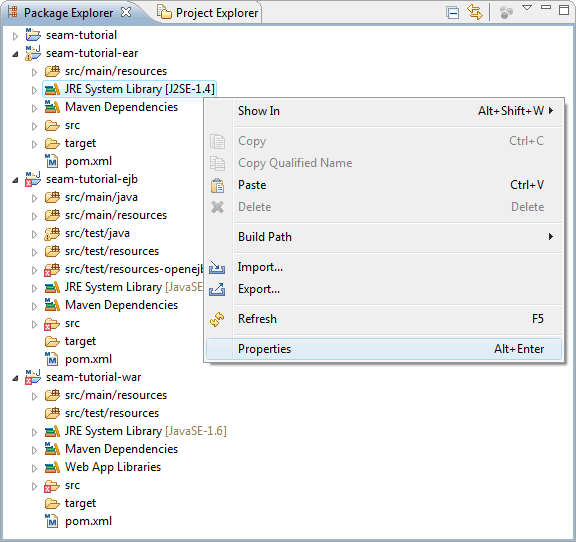 Incorrect JRE, see: MNGECLIPSE-1752
Incorrect JRE, see: MNGECLIPSE-1752
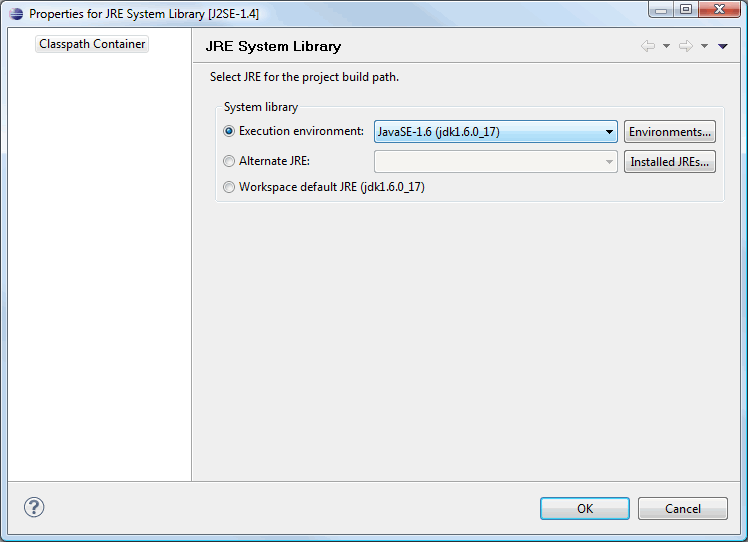 Select Workspace default JRE
Select Workspace default JRE
-
JBoss Tools (or m2eclipse?) issue:
The EAR module'ssrc/applicationfolder should be source folder.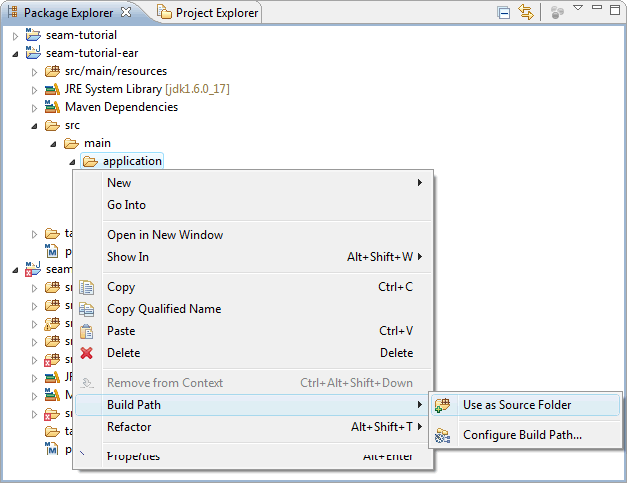
-
JBoss Tools issue:
Schema validation for some resource files fails due to use of Maven property placeholders. The target resource files should be correct, so they are the files that should be validated.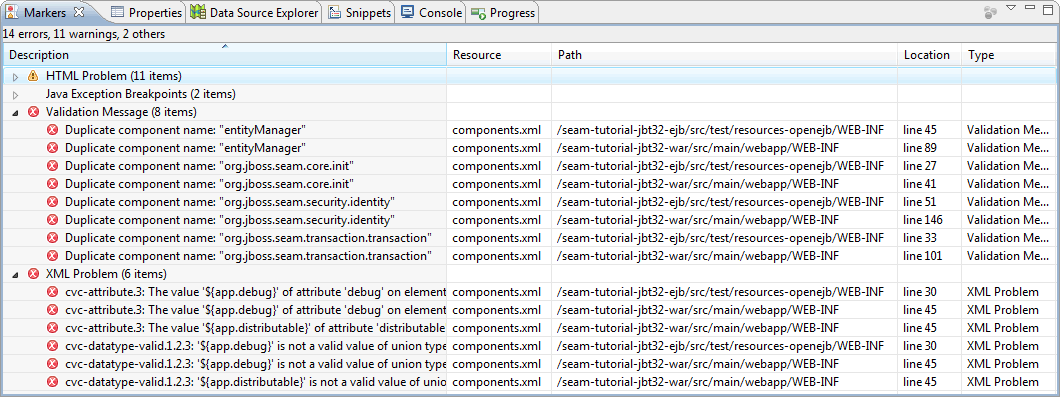
-
EAR Deployment assembly
JBoss Tools 3.2 Issues:-
seam-tutorial-ejbmodule has wrong naming:seam-tutorial-ejb.ejb. Should be namedseam-tutorial-ejb.jar
-
Resource files should be published from the EAR target folder due to filtering of resource
files and generating of
application.xmlandjboss.app.xmlduring the Mavengenerate-sourcesgoal.
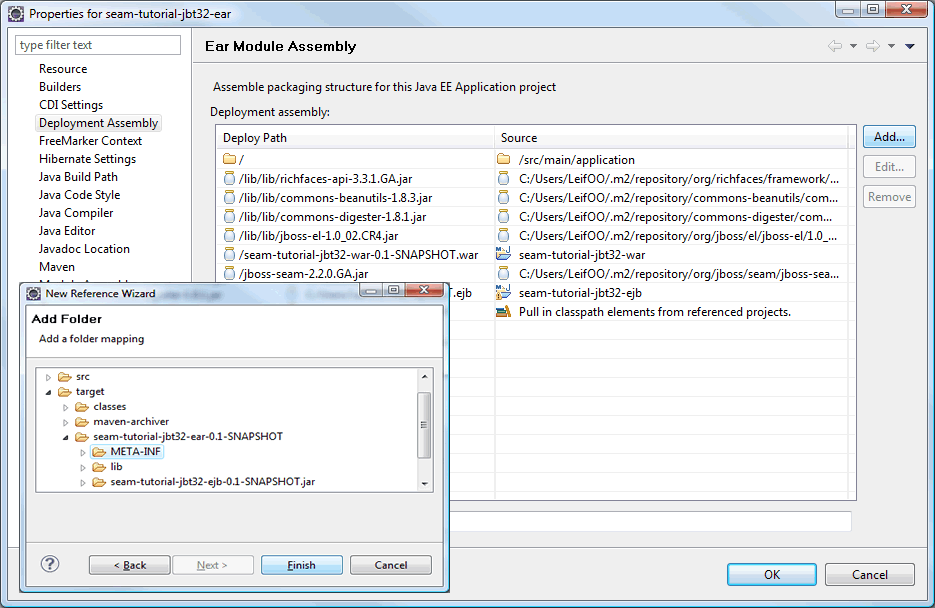 Rename
Rename seam-tutorial-ejb.ejbtoseam-tutorial-ejb.jar
Deletesrc/main/application
Add foldertarget/seam-tutorial-jbt32-ear-0.1-SNAPSHOT/META-INF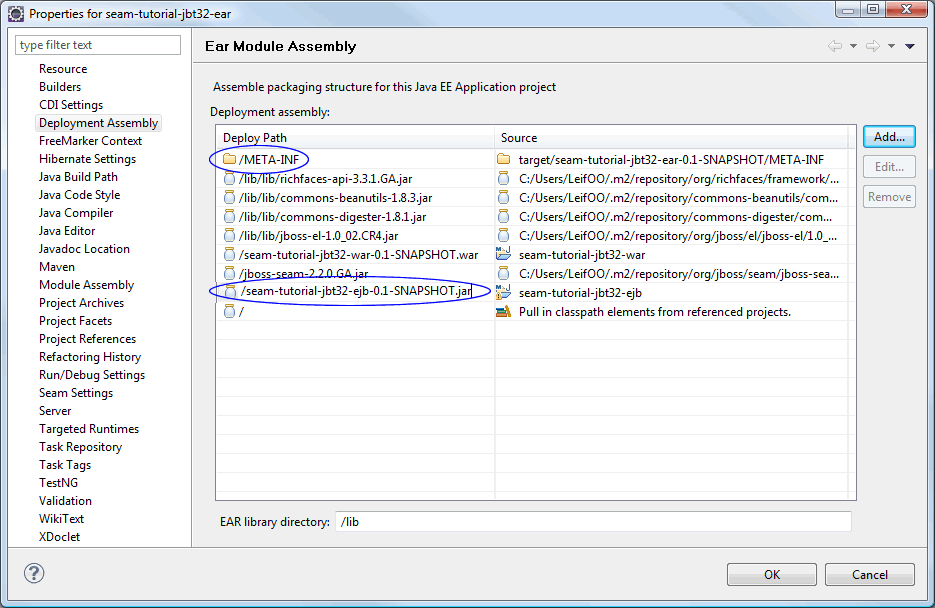 Corrected Deployment Assembly
Corrected Deployment Assembly
-
-
Web Deployment assembly
JBoss Tools 3.2 Issue:
Resource files should be published from WAR target folder due to filtering of resource files during the Mavengenerate-sourcesgoal.
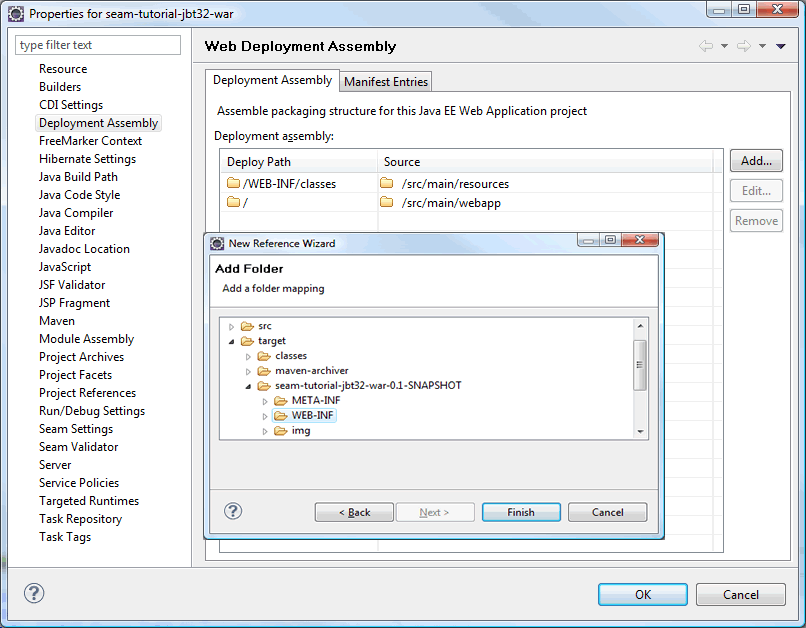 Add folder
Add folder target/seam-tutorial-jbt32-war-0.1-SNAPSHOT/WEB-INF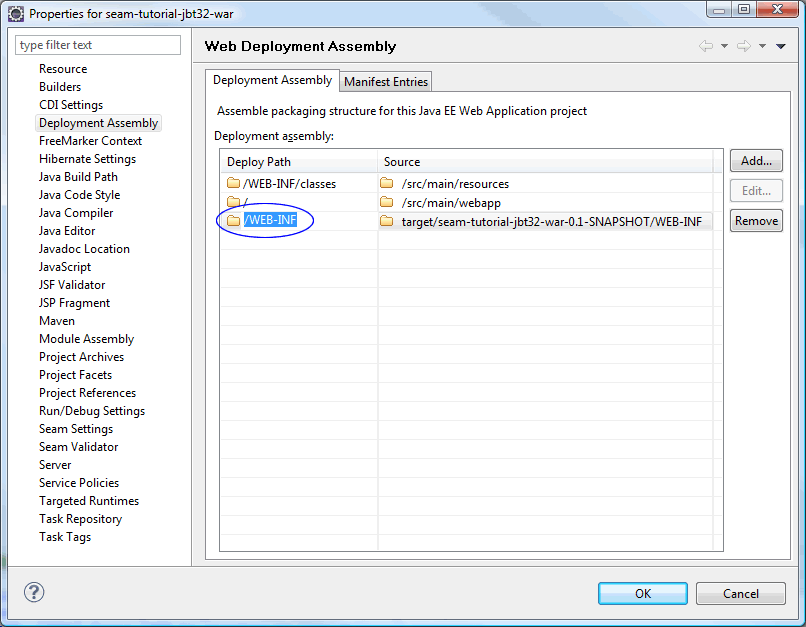 Corrected Deployment Assembly
Corrected Deployment Assembly
-
EJB Deployment assembly
Do we need to make any modifications here? Looks like resource files are published from target? -
Add EAR project to WTP server
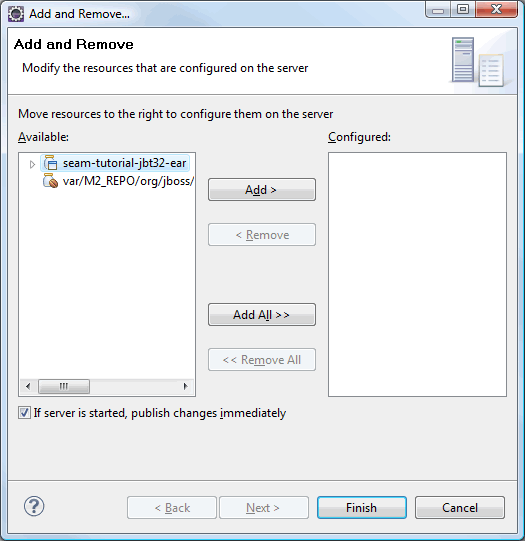
-
Publish
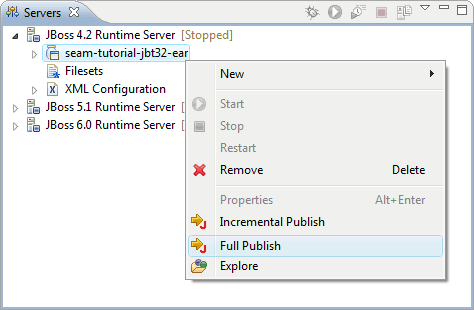 JBoss Tools 3.2 Issue:
JBoss Tools 3.2 Issue:
Seam jar is published to a separate folder but should be published to ear root folder.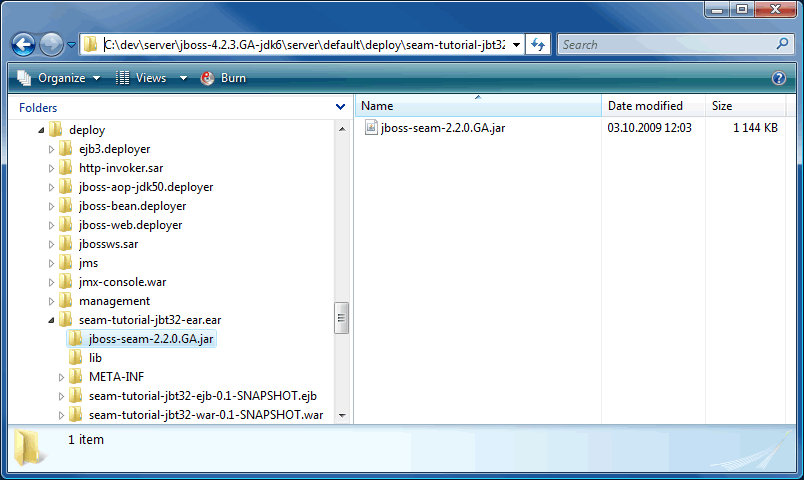 We must correct this before we can start the server.
We must correct this before we can start the server.
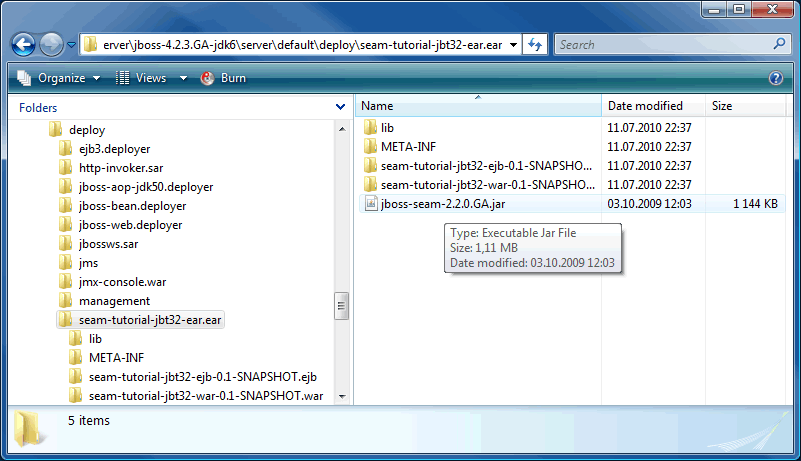 The server starts without erros.
The server starts without erros.
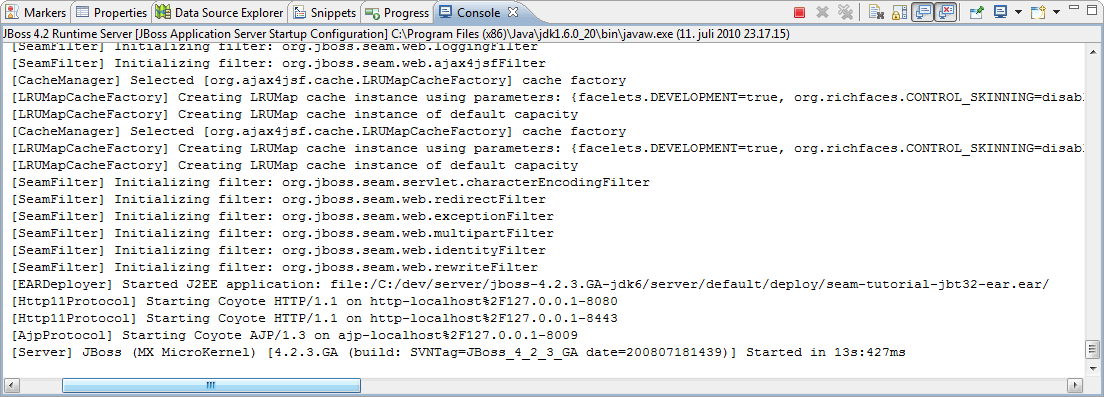 Browse the application at http://localhost:8080/jbt32tutorial/.
Browse the application at http://localhost:8080/jbt32tutorial/.
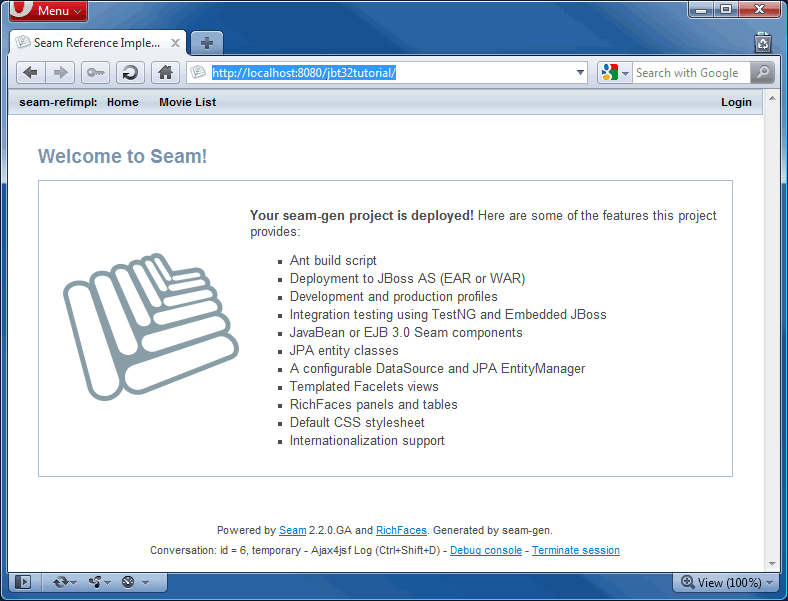
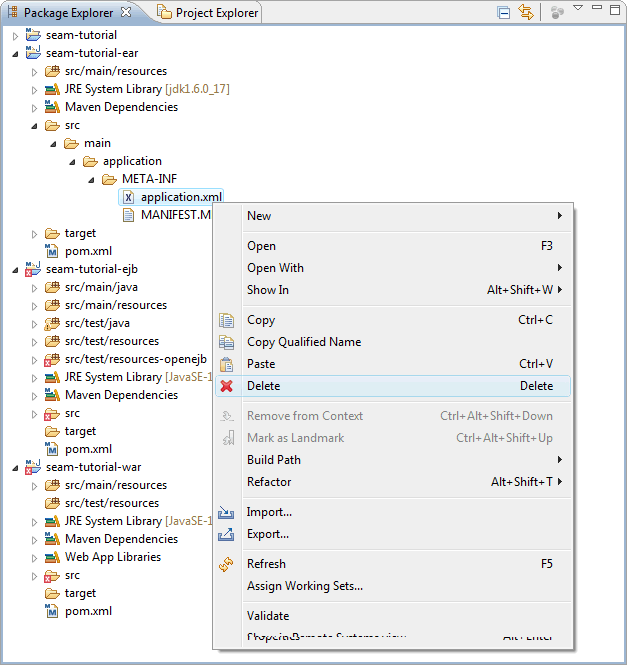 Delete Eclipse generated
Delete Eclipse generated